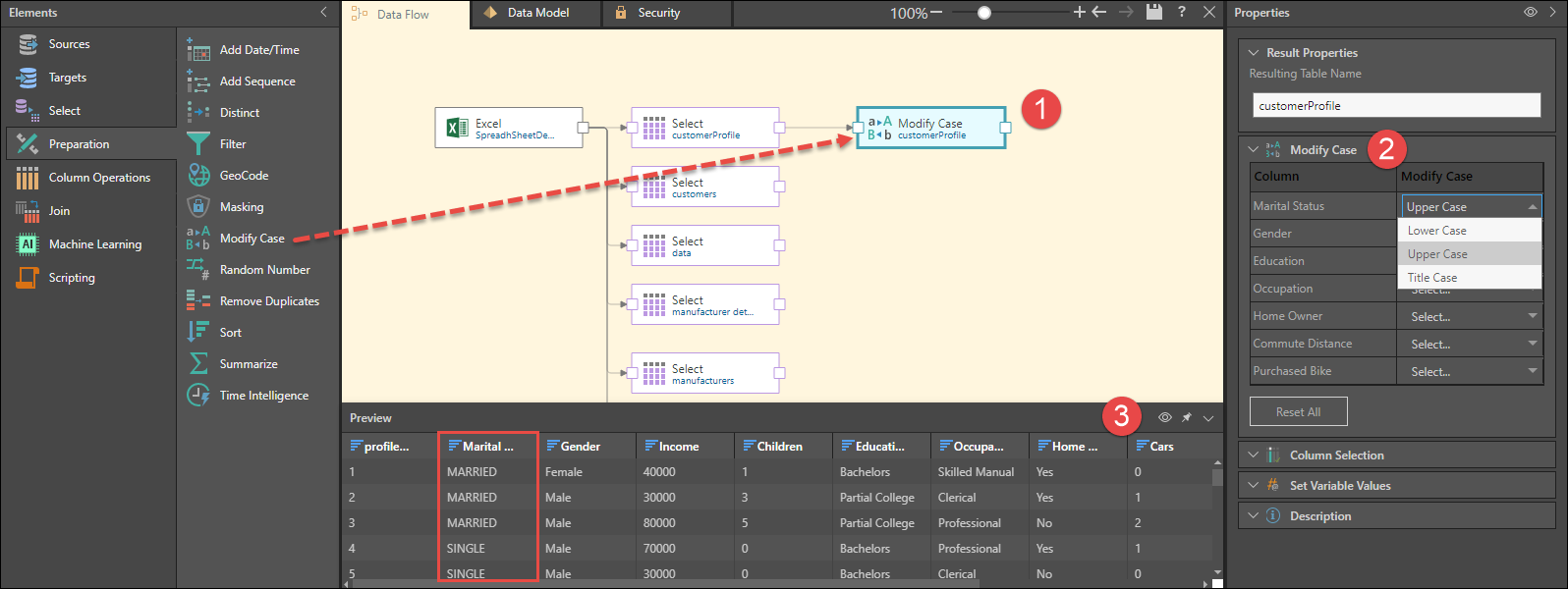Modify the case of a given column using the following options:
- Lower Case: all letters will be lower case.
- Upper Case: all letters will be upper case.
- Title Case: the first letter will be capitalized.
How to Configure the Modify Case Node
- Connect the Modify Case node to the relevant table.
- From the node's Properties panel, go to the Modify Case window. Select the required case for each relevant column. To undo your changes, click "Reset All".
- Preview the node to see a preview of the table with the modified cases.